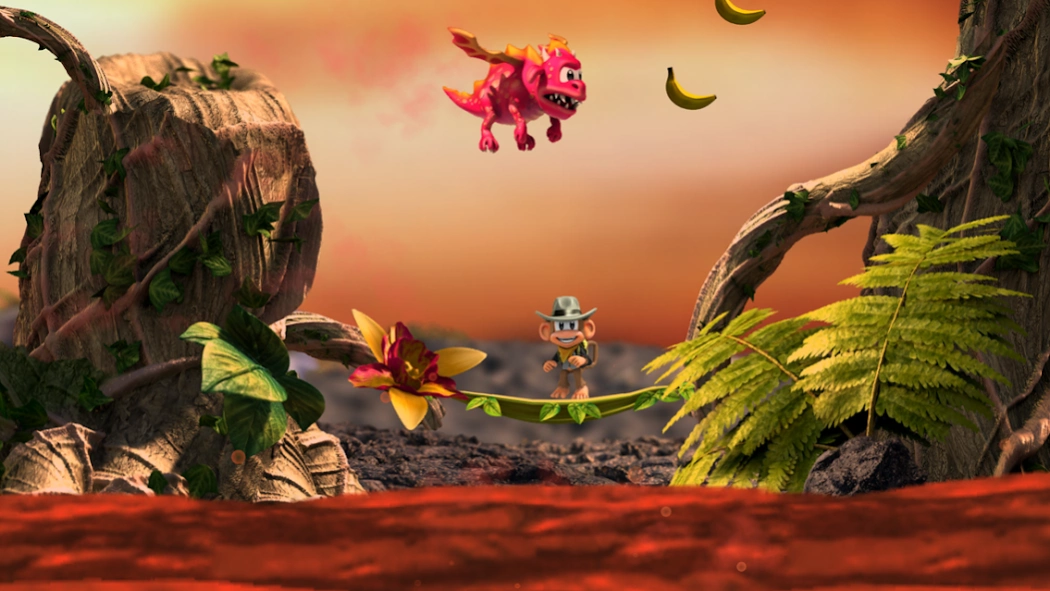Chimpact 2 Family Tree 3.0316.1
Paid Version
Publisher Description
Chimpact 2 Family Tree - Now MORE Monkeys, more levels and more Challenges!
Now with MORE Monkeys!
Chimpact 2 Family Tree is like pinball but with monkeys! Guide Chuck the Chimp, along with other family members, through this scrolling platformer and its ever-changing jungle landscapes while collecting items and tackling various critters and the environment along the way. Collect bunches of bananas, that convert into coins to collect even more power-ups and enemies to ensure you find all the hidden gems. Discover secret paths, avoid dangerous obstacles, play mini games and time your jumps to perfection in this gorgeous jungle adventure!
Gem Quest and Mini-Games
New tag-team feature lets you access new areas of a level by playing as a different character, 6 in all.
Enhanced 3D graphics include dynamic depth of field and tilt parallax environments!
Share your achievements and screen shots on Facebook and Twitter
About Chimpact 2 Family Tree
Chimpact 2 Family Tree is a paid app for Android published in the Action list of apps, part of Games & Entertainment.
The company that develops Chimpact 2 Family Tree is 505 Games Srl. The latest version released by its developer is 3.0316.1.
To install Chimpact 2 Family Tree on your Android device, just click the green Continue To App button above to start the installation process. The app is listed on our website since 2015-03-25 and was downloaded 3 times. We have already checked if the download link is safe, however for your own protection we recommend that you scan the downloaded app with your antivirus. Your antivirus may detect the Chimpact 2 Family Tree as malware as malware if the download link to com.and.games505.chimpact2 is broken.
How to install Chimpact 2 Family Tree on your Android device:
- Click on the Continue To App button on our website. This will redirect you to Google Play.
- Once the Chimpact 2 Family Tree is shown in the Google Play listing of your Android device, you can start its download and installation. Tap on the Install button located below the search bar and to the right of the app icon.
- A pop-up window with the permissions required by Chimpact 2 Family Tree will be shown. Click on Accept to continue the process.
- Chimpact 2 Family Tree will be downloaded onto your device, displaying a progress. Once the download completes, the installation will start and you'll get a notification after the installation is finished.